Intrudex Client Installation Guide¶
The Intrudex Client is a sophisticated, lightweight, high-performance C++ security service specifically engineered for continuous enterprise security monitoring across Windows endpoint infrastructures.
Client Architecture Overview¶
Enterprise Client Capabilities
The Intrudex Client provides real-time log analysis capabilities, implements Sigma rule-based threat detection methodologies, and ensures seamless integration with centralized management infrastructure while maintaining minimal system resource utilization.
Enterprise Client Capabilities Matrix¶
graph TB
subgraph "Log Collection"
A1[Windows Event Log Integration]
A2[Sysmon Advanced Integration]
A3[Custom Log Source Support]
A4[Real-time Log Streaming]
end
subgraph "Threat Detection"
B1[Sigma Rules Engine]
B2[Real-time Behavioral Analysis]
B3[Advanced Pattern Matching]
B4[Threat Intelligence Integration]
end
subgraph "Secure Communication"
C1[Enterprise REST API Client]
C2[TLS 1.3 Encryption]
C3[Automatic Failover Logic]
C4[Certificate Validation]
end
subgraph "Enterprise Management"
D1[Windows Service Integration]
D2[Centralized Configuration Management]
D3[Comprehensive Health Monitoring]
D4[Remote Administration Support]
end
style A1 fill:#3498db,stroke:#2980b9,color:#fff
style A2 fill:#3498db,stroke:#2980b9,color:#fff
style A3 fill:#3498db,stroke:#2980b9,color:#fff
style A4 fill:#3498db,stroke:#2980b9,color:#fff
style B1 fill:#e74c3c,stroke:#c0392b,color:#fff
style B2 fill:#e74c3c,stroke:#c0392b,color:#fff
style B3 fill:#e74c3c,stroke:#c0392b,color:#fff
style B4 fill:#e74c3c,stroke:#c0392b,color:#fff
style C1 fill:#27ae60,stroke:#229954,color:#fff
style C2 fill:#27ae60,stroke:#229954,color:#fff
style C3 fill:#27ae60,stroke:#229954,color:#fff
style C4 fill:#27ae60,stroke:#229954,color:#fff
style D1 fill:#f39c12,stroke:#e67e22,color:#fff
style D2 fill:#f39c12,stroke:#e67e22,color:#fff
style D3 fill:#f39c12,stroke:#e67e22,color:#fff
style D4 fill:#f39c12,stroke:#e67e22,color:#fffSystem Requirements¶
Minimum Technical Specifications¶
- Operating System: Windows 10 (Build 1809 or later) / Windows Server 2016 or subsequent versions
- Memory Allocation: 100 MB RAM (typical operational usage)
- Storage Requirements: 50 MB available disk space
- Network Connectivity: Secure HTTPS connectivity to Intrudex Server infrastructure
- Administrative Privileges: Elevated rights required for installation and service management operations
Enterprise Platform Support Matrix¶
- Professional, Enterprise, and Education editions fully supported
- Home edition supported with feature limitations
- Windows Server 2016, 2019, 2022 fully certified
- Windows Server Core deployments officially supported
Platform Compatibility Notice
The Intrudex Client is exclusively architected for Windows platform environments. Unix-based systems (Linux, macOS) are not supported for client deployment.
Installation Methods¶
Choose the deployment methodology that optimally aligns with your organizational security requirements:
graph LR
A[Enterprise Deployment Options] --> B[Automated Enterprise Installer]
A --> C[Manual Custom Deployment]
A --> D[Source Code Compilation]
B --> B1[Single-Click Enterprise Install]
B --> B2[Silent Enterprise Deployment]
B --> B3[Group Policy Mass Deployment]
C --> C1[Portable Enterprise Installation]
C --> C2[Custom Directory Configuration]
C --> C3[Manual Service Integration]
D --> D1[Custom Enterprise Compilation]
D --> D2[Development Environment Setup]
D --> D3[Advanced Security Configurations]
style B fill:#27ae60
style C fill:#f39c12
style D fill:#e74c3cMethod Comparison¶
| Feature | Automated Installer | Portable Deployment | Source Compilation |
|---|---|---|---|
| Ease of Use | ⭐⭐⭐⭐⭐ | ⭐⭐⭐ | ⭐⭐ |
| Customization | ⭐⭐ | ⭐⭐⭐⭐ | ⭐⭐⭐⭐⭐ |
| Enterprise Ready | ⭐⭐⭐⭐⭐ | ⭐⭐⭐⭐ | ⭐⭐⭐ |
| Security Audit | ⭐⭐⭐ | ⭐⭐⭐⭐ | ⭐⭐⭐⭐⭐ |
| Mass Deployment | ⭐⭐⭐⭐⭐ | ⭐⭐⭐ | ⭐⭐ |
Installation Methods¶
-
Automated Installer
Recommended for Production Environments
Streamlined deployment with comprehensive system integration
- Windows Service registration
- Security policy configuration
- Silent installation support
- Group Policy deployment
-
Portable Deployment
Advanced Configuration Management
Ideal for custom installation paths and advanced configuration
- Custom directory installation
- Manual configuration control
- Portable executable
- Service registration options
-
Source Compilation
Advanced Enterprise Users
For organizations requiring source code auditing and custom modifications
- Complete source code access
- Custom build configurations
- Development environment
- Advanced security options
Command Line Interface¶
The Intrudex Client provides an extensive command-line interface for enterprise deployment and management:
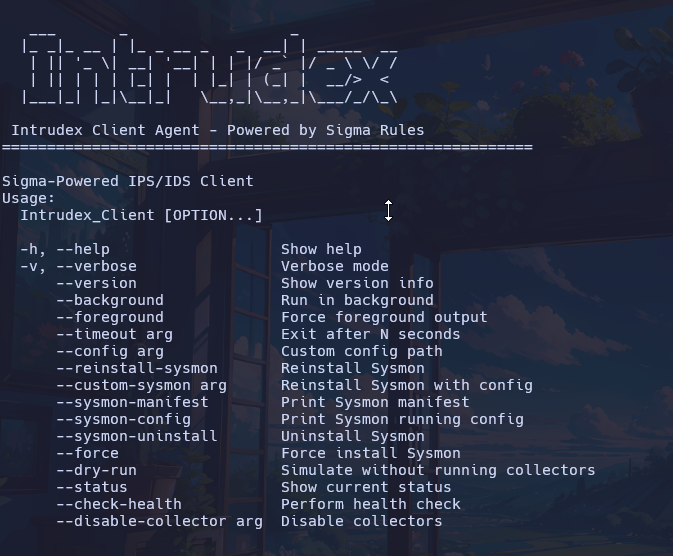
Core Operations¶
| Parameter | Short Form | Description | Usage Example |
|---|---|---|---|
--help |
-h |
Display comprehensive help information | intrudex-client.exe -h |
--version |
Show version and build information | intrudex-client.exe --version |
|
--verbose |
-v |
Enable detailed logging output | intrudex-client.exe -v |
--config <path> |
Specify custom configuration file location | intrudex-client.exe --config "C:\config\custom.json" |
|
--background |
Execute as background service (default) | intrudex-client.exe --background |
|
--foreground |
Run in foreground for debugging | intrudex-client.exe --foreground |
|
--status |
Display current operational status | intrudex-client.exe --status |
|
--check-health |
Perform comprehensive system health check | intrudex-client.exe --check-health |
Sysmon Integration¶
| Parameter | Description | Usage Example |
|---|---|---|
--reinstall-sysmon |
Reinstall Sysmon with default configuration | intrudex-client.exe --reinstall-sysmon |
--custom-sysmon <path> |
Deploy Sysmon with custom configuration | intrudex-client.exe --custom-sysmon "C:\configs\sysmon.xml" |
--sysmon-config |
Show active Sysmon configuration | intrudex-client.exe --sysmon-config |
--sysmon-uninstall |
Remove Sysmon installation | intrudex-client.exe --sysmon-uninstall |
Collector Management¶
| Parameter | Description | Usage Example |
|---|---|---|
--disable-collector <name> |
Disable specific log collector | intrudex-client.exe --disable-collector sysmon |
Available collectors: sysmon, security, system, application